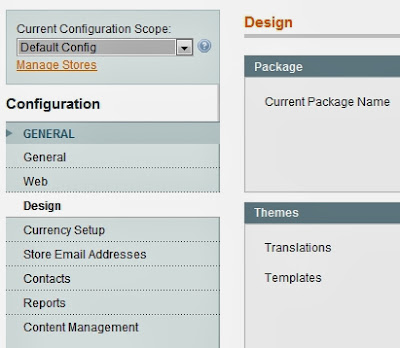Let's take a look how we add it step by step.
1. Add product
Catalog--> Manage product--> press ADD PRODUCT at right top corner
2. You will see New product. Select your Attribute Set and Product type as Downloadable Product
3. You will see product information. Fill in name, SKU, Url key. Set Status as Enabled, Tax Class as None.
4. Price: This is mother price. It is closely related to Downloadable Information at bottom. You can leave the price as 0 if you set the price of each Linked files separately in Downloadable Information. If your package is only one, set some price here.
I set its price because I don't permit each price of Links in Downloadable Product.
5. Inventory: Q'ty as 99999999999 Stock Availability as In Stock
6. Downloadable Information: This is Key point of this posting.
In Links, Fill in Title of links.
For Links can be purchased separately, when you set yes, you can give each price for each Link.
When you set No, mother price of 4. Price will be the price.
Upload sample, files, etc there. sample here will be small link next to the title of Link
There are also big Samples section at top. This will show at top field after price.
Other fields such as category, upsells, meta description, etc are same with other products. We just look through some important and different fields till now.
Now, you will see added downloadable product at your magento store.
When your customer buy Downloadable product and pay it, he will receive an e-mail for link including Downloadable Product section of My account.
If you send invoice after finishing it, this order will be regarded as complete. So, do not send an invoice till you receive a payment.
7. In System - Configuration - Catalog - Catalog >> Downloadable Product Options,
There is a Order Item Status to enable Downloads. When you test it, Pending is OK but make sure to set it as Invoiced for a commercial launch. If not, your item will be sold at free of charge
Thank you for reading.















.jpg)
.jpg)