Enable youtube with google apps email account.
When you try to sign in youtube with google apps email account first, you sometimes see "YouTube is not available" message.
At that time, you have to enable youtube in your google apps admin dashboard panel as follows:
1. Log in (sign in) your google apps admin account in any google product.
2. Go to your admin panel (google apps dashboard)
- You can go to admin panel from google apps manager e-mail.
- Or you can go there in admin.google.com
You will see the following admin console panel. At bottom, you can see "Add Widget"
3. Move other google service Widget by drag and drop to main console area from widget.
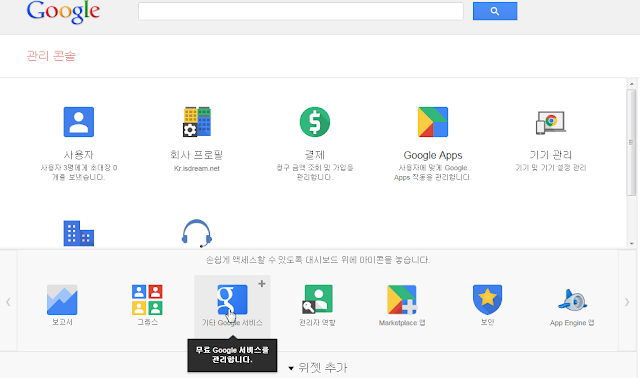
Then, click other google service.
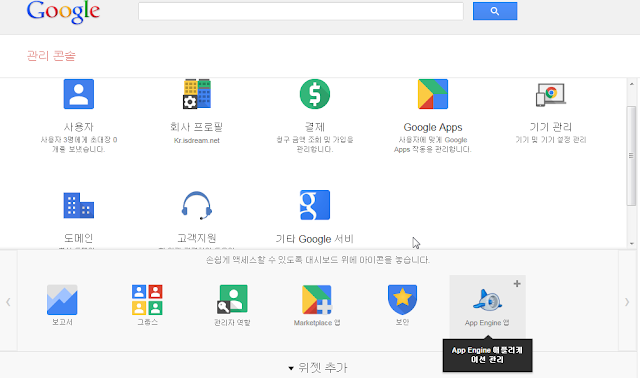
4. You will see other google services. At bottom, there is youtube. Click youtube icon.
5. Select Use for all users and you will see green bar.
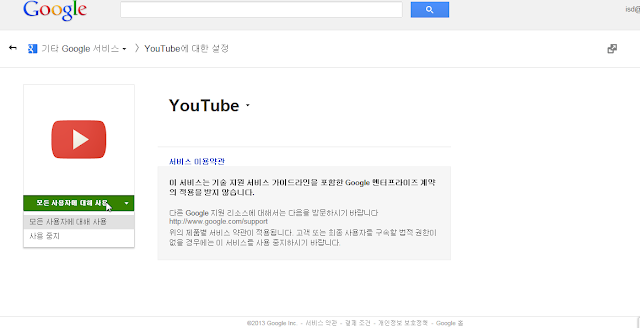
That's it. Now you can sign in youtube with your google apps e-mail
Thank you.






