Gold Soap, Ginseng, IT and Korea
gold soap, ginseng soap, ginseng toothpaste, ginsend hand lotion, cctv cameras, DVR, electronics, IT, Korean product
Monday, May 18, 2020
Wednesday, January 15, 2014
clear files in var/report and session of magento
My magento get full and linum mint showed the message that the disc space is full.
I just cleared files in report and session in magento/var
open the terminal in var foler and go to each sub folder
cd report or cd session
sudo rm -rf *
do not use rm -rf *.* it will clear all route file
for session, you can just delete session folder and it will be recreated.
I just cleared files in report and session in magento/var
open the terminal in var foler and go to each sub folder
cd report or cd session
sudo rm -rf *
do not use rm -rf *.* it will clear all route file
for session, you can just delete session folder and it will be recreated.
Monday, January 13, 2014
Su-Gu-Cho-Sim (수구초심; 首丘初心)
Most of eastern countries are influenced by the chinese culture.
One thing from the chinese culture is four character idoms using old chinese character (Han-Ja).
Let's review one four-character-idiom, that is, Su=Gu-Cho-Sim.
Each means Su- Head, Gu- Hill, Cho- Startup, Sim- Mind.
It was derived from the old story of fox.
When fox gets dead, fox lay head towards the hill with his old tunnel where he lived.
It simly means people miss his past hometown after living there.
People want to go back to his hometown or young days when they get older.
It is very natural.
Do you miss your hometown or young days?
Thank you.
Mark
One thing from the chinese culture is four character idoms using old chinese character (Han-Ja).
Let's review one four-character-idiom, that is, Su=Gu-Cho-Sim.
Each means Su- Head, Gu- Hill, Cho- Startup, Sim- Mind.
It was derived from the old story of fox.
When fox gets dead, fox lay head towards the hill with his old tunnel where he lived.
It simly means people miss his past hometown after living there.
People want to go back to his hometown or young days when they get older.
It is very natural.
Do you miss your hometown or young days?
Thank you.
Mark
Wednesday, December 25, 2013
Youtube with Google Apps e-mail account
Enable youtube with google apps email account.
When you try to sign in youtube with google apps email account first, you sometimes see "YouTube is not available" message.
At that time, you have to enable youtube in your google apps admin dashboard panel as follows:
1. Log in (sign in) your google apps admin account in any google product.
2. Go to your admin panel (google apps dashboard)
- You can go to admin panel from google apps manager e-mail.
- Or you can go there in admin.google.com
You will see the following admin console panel. At bottom, you can see "Add Widget"
3. Move other google service Widget by drag and drop to main console area from widget.
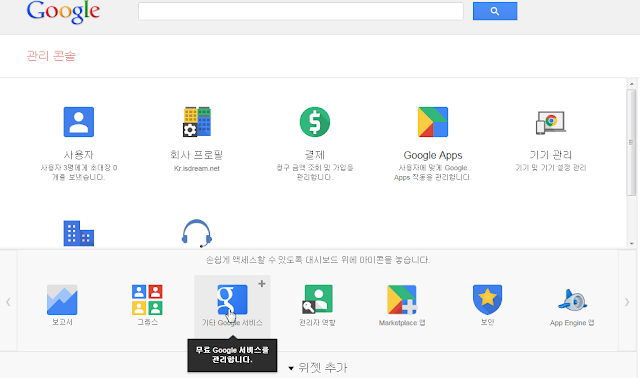
Then, click other google service.
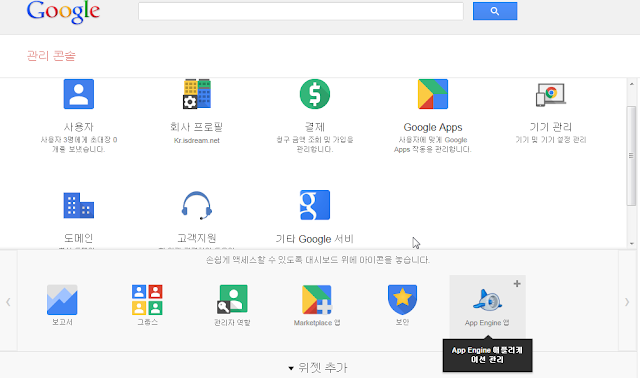
4. You will see other google services. At bottom, there is youtube. Click youtube icon.
5. Select Use for all users and you will see green bar.
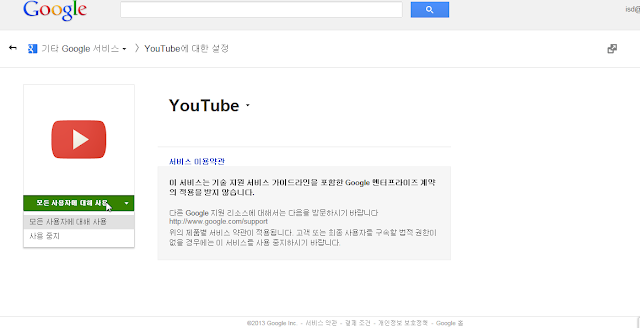
That's it. Now you can sign in youtube with your google apps e-mail
Thank you.
Tuesday, December 24, 2013
Google Xml Sitemaps in wordpress magento fishfig integration.
After installing Fishfig wordpress magento integration, you will see some warning sign that recommends using Google Xml Sitemaps. Then, you will go to wordpress, install and activate google xml sitemaps plugin . However, you can face some difficulties in creating sitemap.xml in default setting in case your original path and shown home url are not same.
Here is tips.
Aim: You want to make a sitemap having your magento home url (shown to other people), not original path.
1. In wordpress > Setting > General > Site Address (url) should be your magento home url
2. In wordpress Setting > Xml-Sitemap > Location of your sitemap file, select custom location
In "Complete URL to the sitemap file, including name, use your magento home url.
Now go to the upper part of google xml sitemaps plugin and create sitemap.
You can go to google webmaster tool and register sitemap for your magento store.
Here is tips.
Aim: You want to make a sitemap having your magento home url (shown to other people), not original path.
1. In wordpress > Setting > General > Site Address (url) should be your magento home url
2. In wordpress Setting > Xml-Sitemap > Location of your sitemap file, select custom location
In "Complete URL to the sitemap file, including name, use your magento home url.
Now go to the upper part of google xml sitemaps plugin and create sitemap.
You can go to google webmaster tool and register sitemap for your magento store.
set CMS Block order in Magento sidebar
I inserted Social Badges and an google Adsense by using Static Block and local.xml.
It was located under the original right sidebar menu.
I did not wanted to show adsense and insert social badge above community poll of shop.isdream.net.
So, I had to change the order of Static Block.
First of all, I had to make a new static block named as right.social with its Block ID right_social.
Then, to change the order of my social static block, I use "before" or "after" in positioning property in code.
* before="-" Places the block at the top of the sidebar, before other blocks.
* after="-" Places the block at the bottom of the sidebar, after other blocks.
If you want to place your block before or after a specified block, just write a specified block name instead of hyphen (-)
So, code to place a static block is as follows:
<block type="cms/block" before="-" name="right.social">
<block type="cms/block" before="some-other-block" name="right.social">
<block type="cms/block" after="-" name="right.social">
<block type="cms/block" after="some-other-block" name="right.social">
I used the first one in my local.xml and I get my social badge at top of right sidebar in Magento store.
It was located under the original right sidebar menu.
I did not wanted to show adsense and insert social badge above community poll of shop.isdream.net.
So, I had to change the order of Static Block.
First of all, I had to make a new static block named as right.social with its Block ID right_social.
Then, to change the order of my social static block, I use "before" or "after" in positioning property in code.
* before="-" Places the block at the top of the sidebar, before other blocks.
* after="-" Places the block at the bottom of the sidebar, after other blocks.
If you want to place your block before or after a specified block, just write a specified block name instead of hyphen (-)
So, code to place a static block is as follows:
<block type="cms/block" before="-" name="right.social">
<block type="cms/block" before="some-other-block" name="right.social">
<block type="cms/block" after="-" name="right.social">
<block type="cms/block" after="some-other-block" name="right.social">
I used the first one in my local.xml and I get my social badge at top of right sidebar in Magento store.
Thursday, December 19, 2013
Snows in Seoul Korea
In winter, it snows in Korea.
This is a picture of snowing day around my village.
You can see Han river.
There are also some ski resort in Korea.
They are located in mountains and some are close to Seoul.
Korea has 4 seasons and hot in summer and cold in winter.
I hope that you enjoy winter in Korea when you visit.
Thank you.
This is a picture of snowing day around my village.
You can see Han river.
There are also some ski resort in Korea.
They are located in mountains and some are close to Seoul.
Korea has 4 seasons and hot in summer and cold in winter.
I hope that you enjoy winter in Korea when you visit.
Thank you.
Subscribe to:
Comments (Atom)












